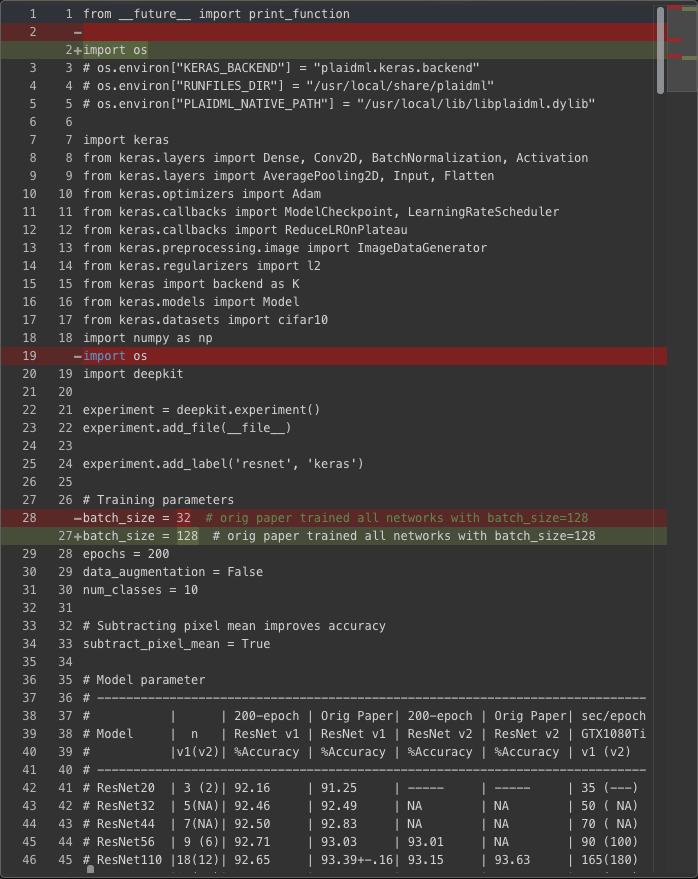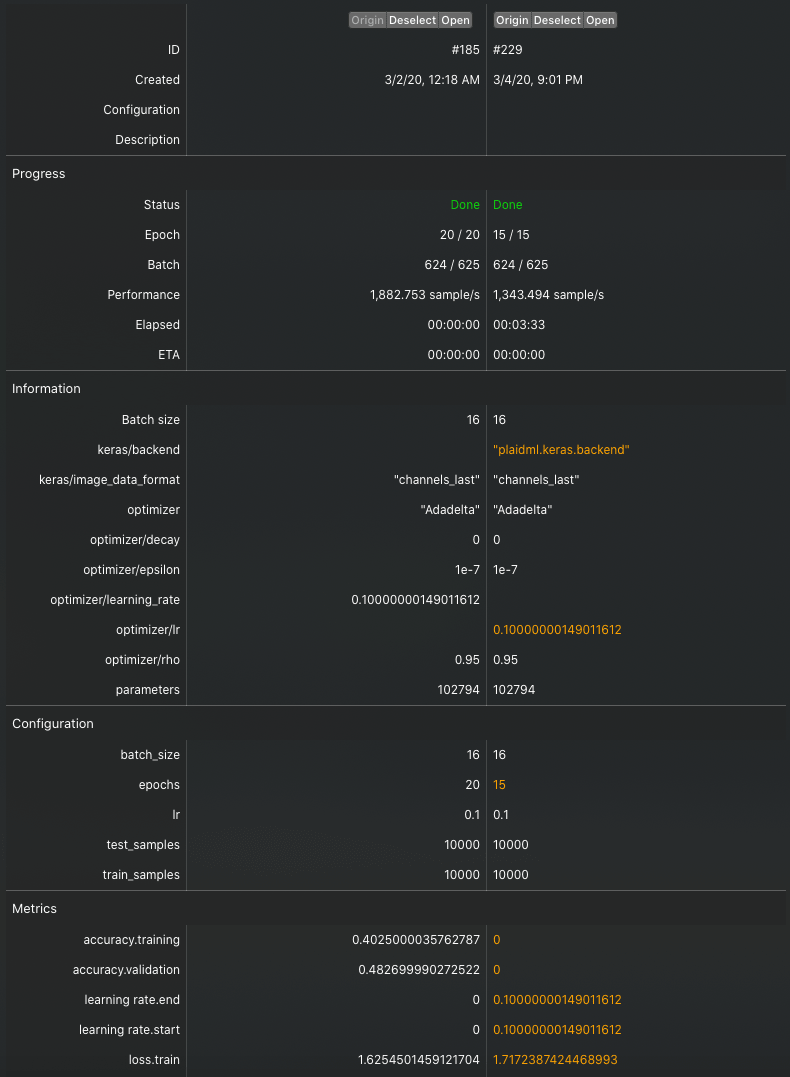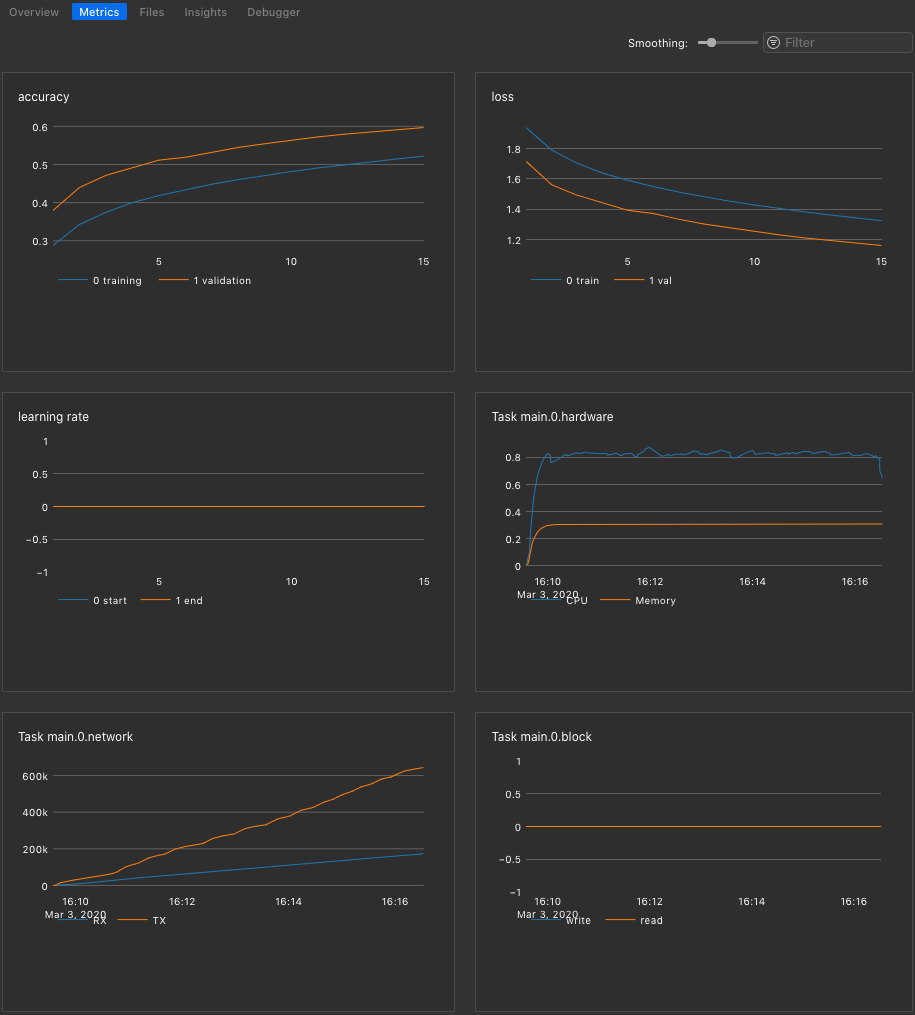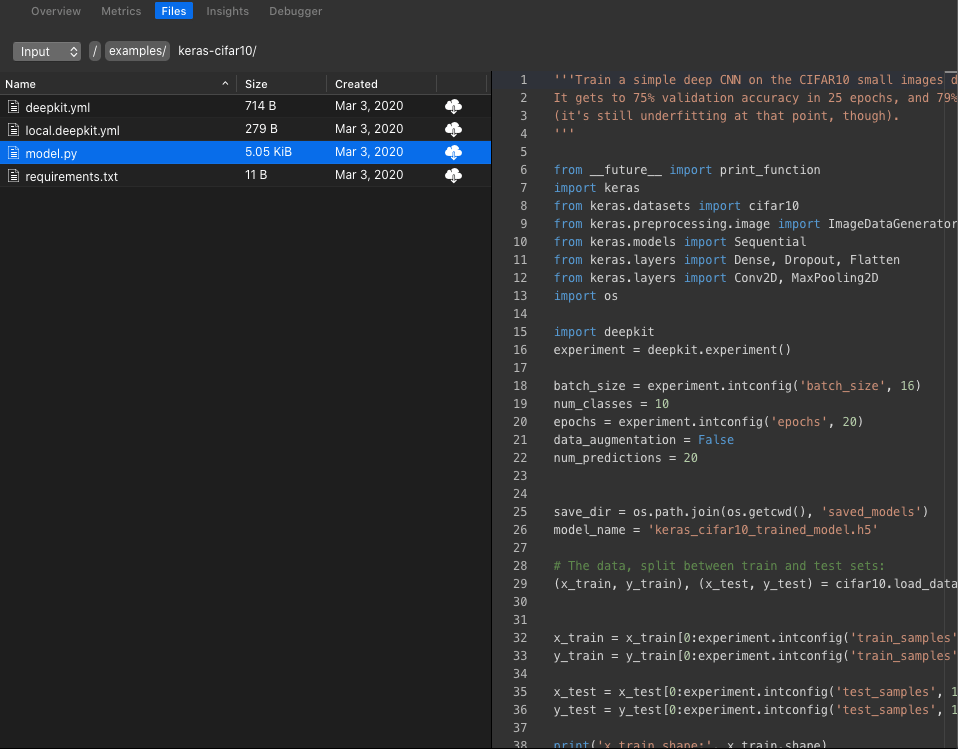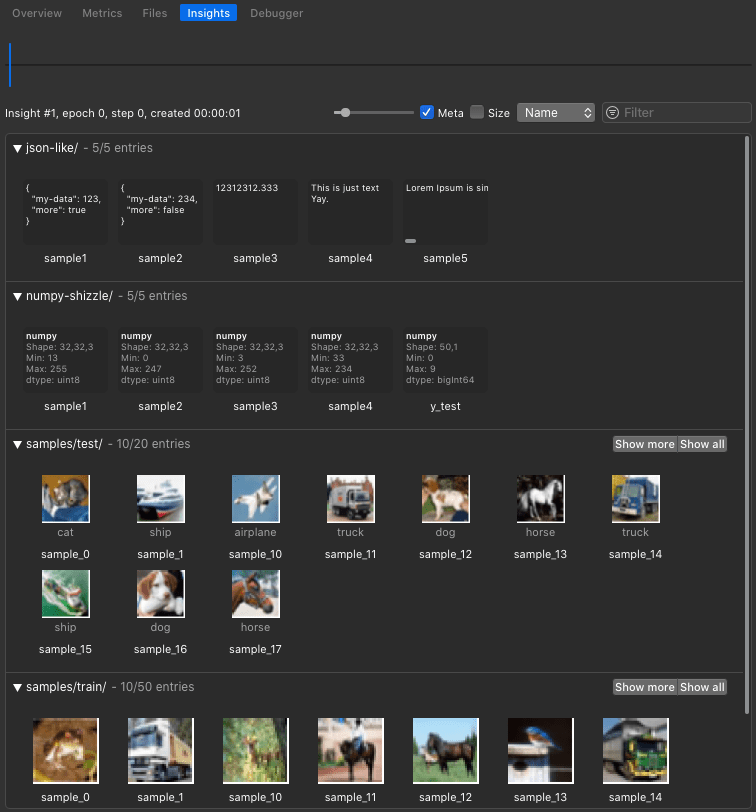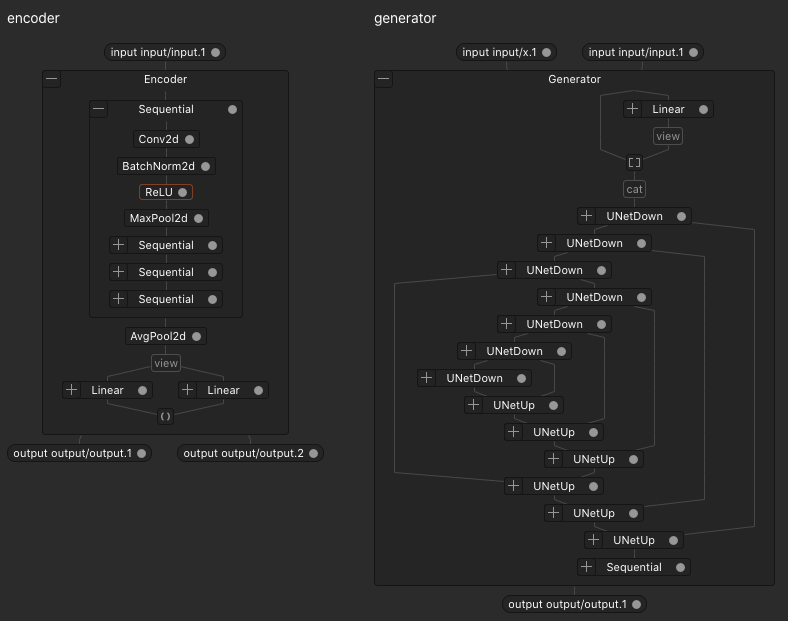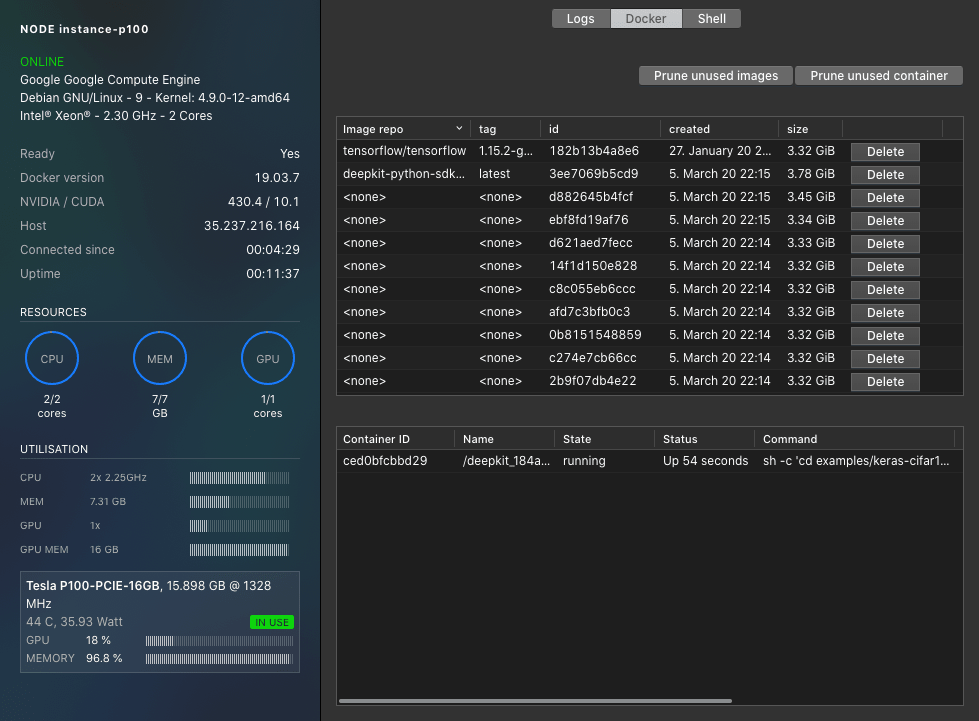The Open-Source Machine Learning Devtool and Training Suite
The collaborative and analytical training suite for insightful, fast, and reproducible modern machine learning. All in one cross-platform desktop app for you alone, corporate or open-source teams.